1. Download and set up the SafePal app.
To use the X1 hardware wallet, you need to link it to the SafePal app. So download the SafePal app from this link or by scanning the QR code provided.
2. Connect your SafePal X1 device to the SafePal app.
Turn on the X1 device by pressing and holding the power button. Once launched, select the language, press “5” and “0” to navigate to move to your preferred language, and press “OK” to select.
After setting up the SafePal app, you can add a software or hardware wallet. In this case, select “Hardware Wallet”. Then click on “SafePal X1” one by one, read the instructions and click “Start Connecting”.
3. Then follow the instructions to complete the Bluetooth connection on your X1 device.




4. Once connected successfully, click “Activate” on the SafePal app to complete device activation.

5. Your X1 device will also display a successful activation notification.








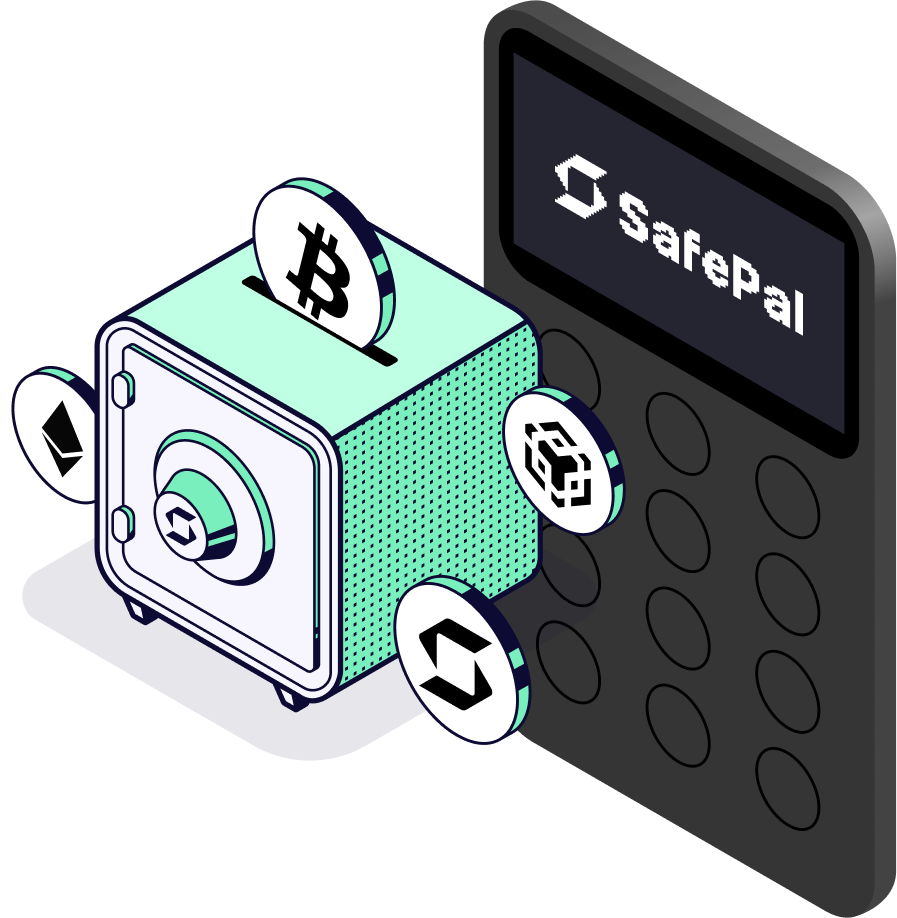


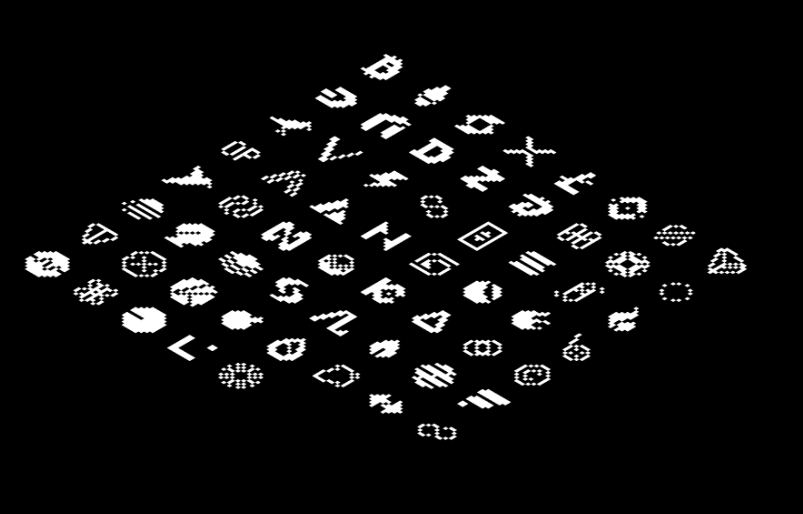
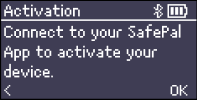
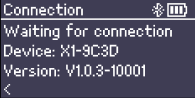
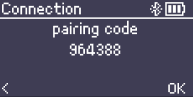
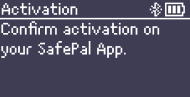
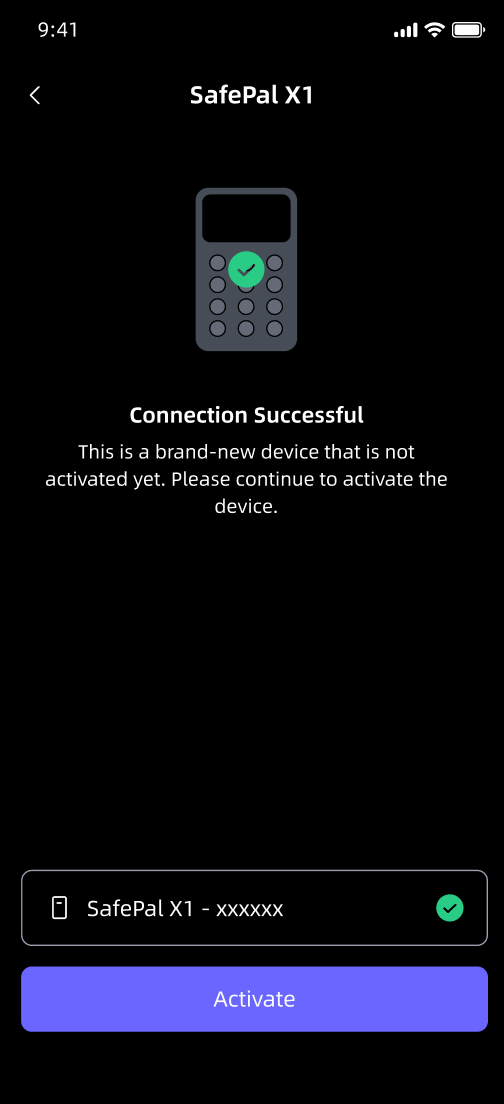
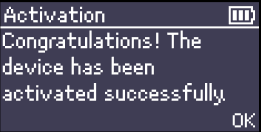
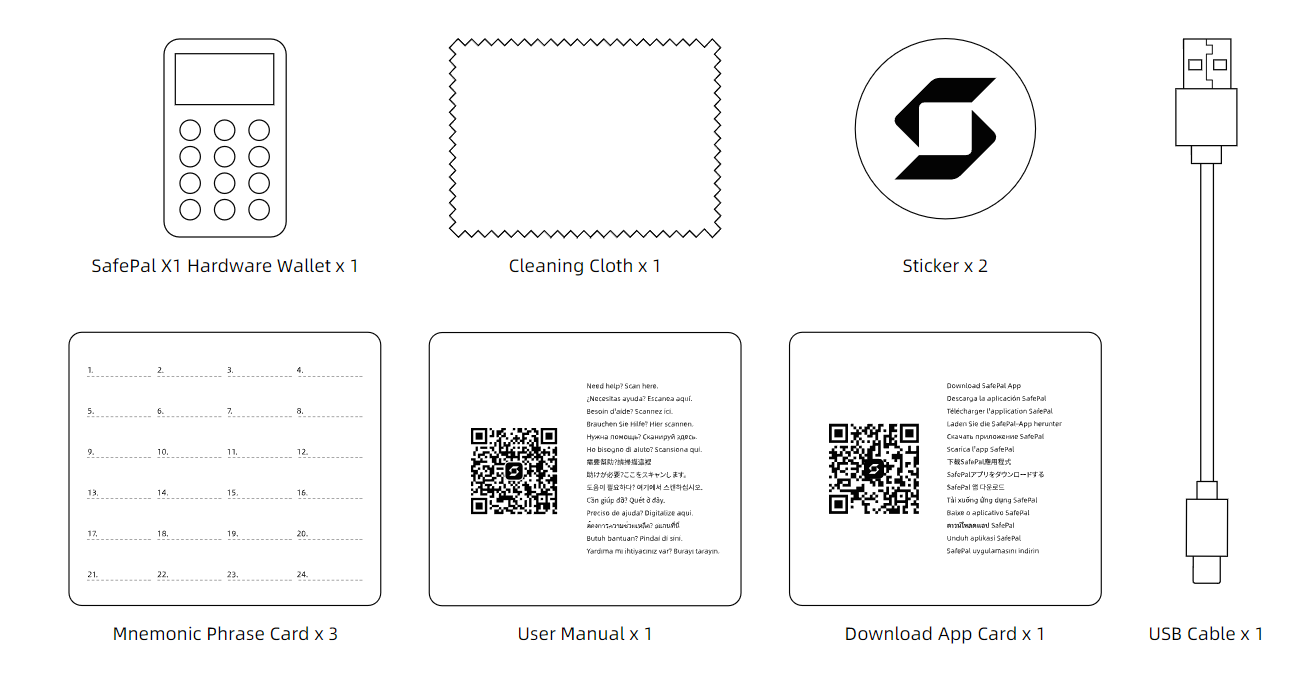


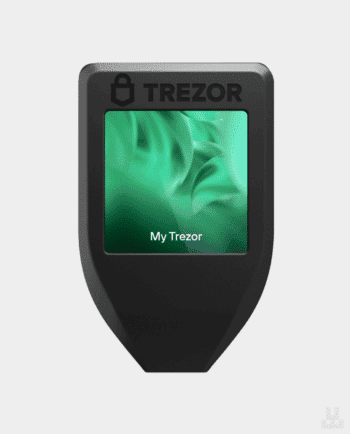

Анатолий –
Здравствуйте! Отличный сервис ! Получил все быстро! Ребята подсказали как настроить ! Сервис на уровне! Рекомендую !
Игорь Шевцов –
Дякуємо за ваше замовлення! Раді надавати гарний сервіс нашим клієнтам 🙂
Александр (verified owner) –
Отличное устройство!
На одной seed фразе, при помощи пароля, позволяет создавать неограниченное количество кошельков.
Благодарю магазин за быструю обработку заказа.
Дмитрий Истратов –
Дякуємо за відгук! Раді що функціонал гаманця відповідає вашим потребам. Приємного використання!
Unknown –