1. Download the SafePal app.
If you haven’t downloaded the SafePal app yet, do so first. Scan the QR code to download.
The PIN will be used as your signature when you need to complete a transaction. Avoid using weak PIN codes such as “123456” or “666666”. Try setting a complex and strong PIN instead.
2. Create / restore wallet
Launch SafePal S1 Pro and follow the onscreen instructions to create or restore your wallet.
3. Link SafePal S1 Pro to the app
Click “Add Wallet” in the app and connect to SafePal S1 Pro by scanning QR codes.
Always keep your mnemonic phrase in a safe place.
The mnemonic phrase is the only proof of ownership of your crypto assets. Once lost, no one, including the SafePal team, can help recover your assets. Store the phrase in a self-contained and safe place, such as a safe.
4. Reset wallet
Reset the wallet when you stop using this device.
In case you no longer want to use your device, do not forget to erase all data by resetting your wallet settings (Settings -> Reset wallet). After the reset, you will only be able to restore the wallet with the correct mnemonic phrase. Remember to back up your mnemonic phrase before resetting.







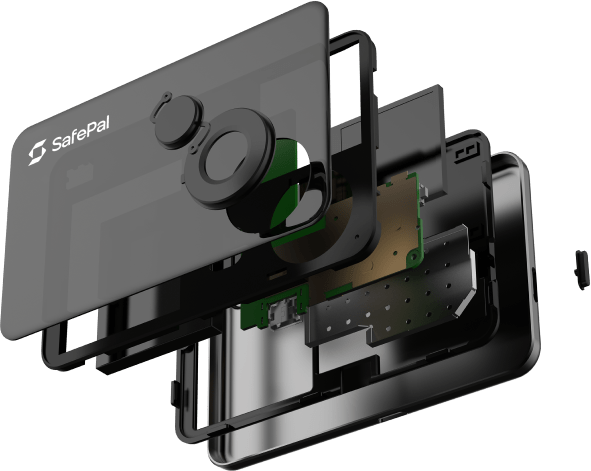


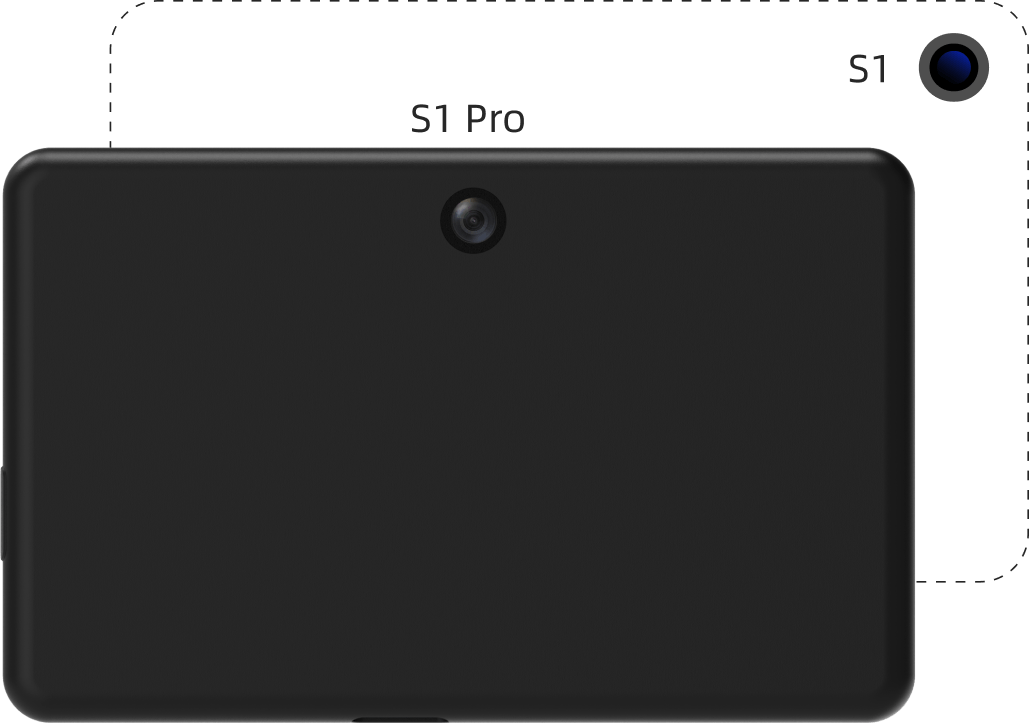
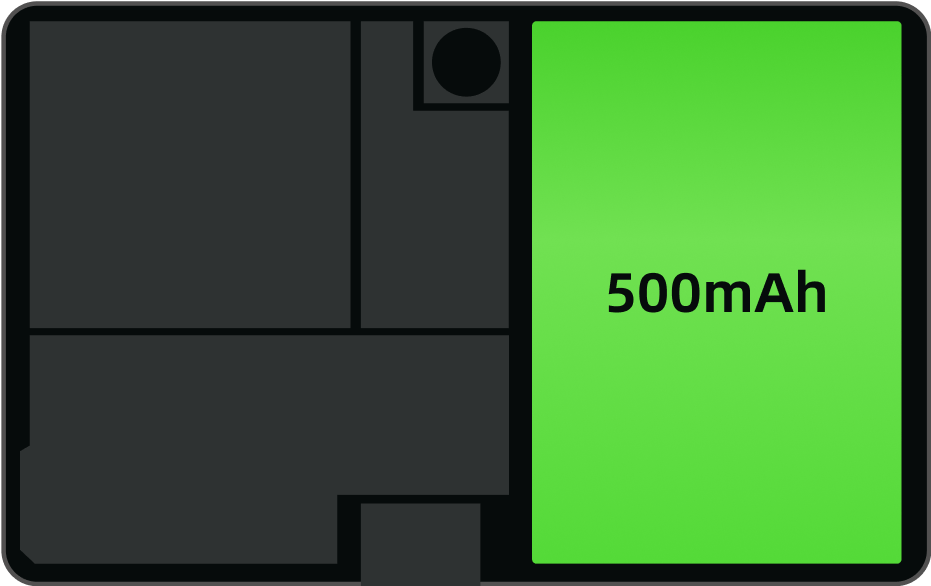
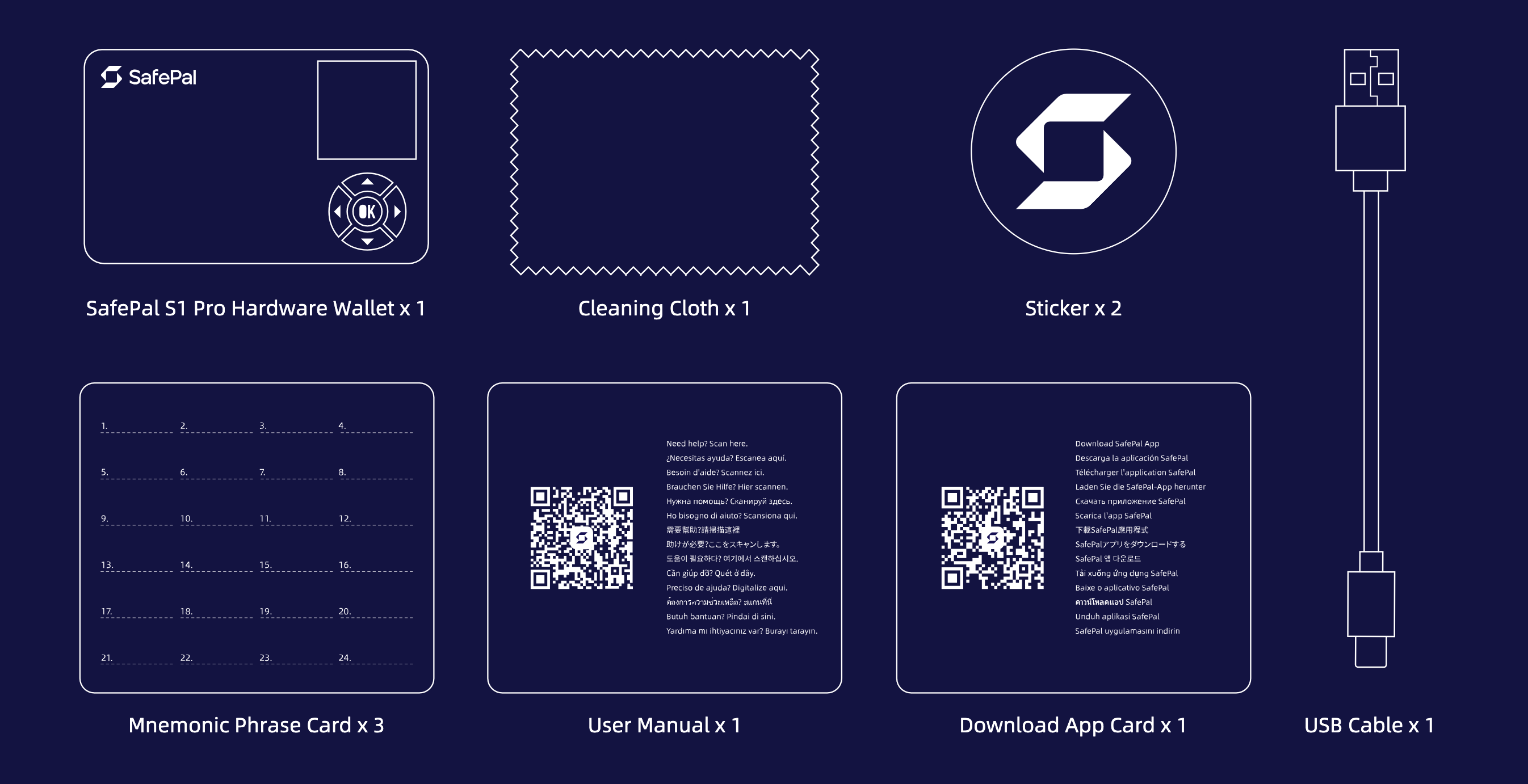




Тім –
Задоволений співробітництвом повністю. Один з гаманців через кілька місяців роботи «уснув» навіки, відправив в сервіс, зʼясувалось, що заводський брак. Через три дні прислали новий! Якість роботи на вищому рівні! Рекомендую!
Игорь Шевцов –
Дякуємо Вам за відгук)
Дмитро –
Дякую за дуже швидку відправку. Кошелёк топ. Все як і повинно було бути. Однозначно рекомендую магазин та товар. Ще раз дякую.
Игорь Шевцов –
Дякуємо Вам за відгук! Раді надавати гарний сервіс нашим клієнтам 🙂
Микола –
Магазин рекомендую, дуже швидко оформлення прийшло,гаманець просто ТОП )))
Дмитрий Истратов –
Дякуємо за відгук!)
Дмитрий –
Уже второй мой заказ,спасибо за оперативность и качество! Так держать,успехов!
Дмитрий Истратов –
Дякуємо що обираєте нас!
Стараємось підтримувати гарний рівень сервісу.
До нових зустрічей!
1009494 (verified owner) –
Обслуговування на найвищому рівні: швидко, ввічливо, компетентно, професійно! Рекомендую всім.
Unknown –